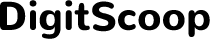Introduction
Rendering graphics demands substantial computing power. Whether you’re a professional animator, a game developer, or involved with 3D modeling, having the right Windows computer is crucial. The right system will enable you to handle intensive tasks without significant lag, ensuring smooth workflows and high-quality results. This guide covers the key specifications necessary for effective graphic rendering and highlights the best Windows computers available in 2024 designed to meet those needs.

Key Specifications for Rendering Graphics
When choosing a computer for rendering graphics, several key specifications should be at the forefront of your decision-making process. The core components such as CPU, GPU, RAM, and storage greatly influence your computer’s performance.
CPU Requirements
The CPU is the brain of your computer, and for rendering tasks, a multi-core processor significantly enhances performance. Aim for at least a quad-core processor, though hexa-core or even octa-core CPUs are ideal. Intel’s Core i7 or i9 and AMD’s Ryzen 7 or Ryzen 9 are excellent choices that offer high clock speeds and multiple cores, facilitating faster rendering times.
GPU Capabilities
Graphics Processing Units (GPUs) are essential for rendering as they offload tasks from the CPU and can process multiple operations simultaneously. For rendering, a dedicated GPU is non-negotiable. NVIDIA’s GeForce RTX series or AMD’s Radeon Pro series are among the top contenders, providing the necessary power to handle complex visual tasks, support for advanced rendering techniques, and improved frame rates.
RAM and Storage Needs
Rendering tasks are memory intensive. Your computer should have a minimum of 16GB of RAM, although 32GB or 64GB are more optimal for professional rendering. Storage is equally crucial; Solid State Drives (SSDs) are preferable over traditional Hard Disk Drives (HDDs) due to faster read and write speeds, which equates to quicker loading times and better overall performance.

Top Windows Computers for Rendering Graphics
Here are some of the best Windows computers for rendering graphics available in 2024, each equipped to handle demanding rendering tasks efficiently.
Dell XPS 15
The Dell XPS 15 offers a blend of power and portability. It features up to an Intel Core i9 processor and an NVIDIA GeForce RTX 3050 Ti GPU, providing excellent performance for rendering tasks. With up to 64GB of RAM and 2TB of SSD storage, this machine handles large files and complex processes with ease. Its stunning 15.6-inch 4K OLED display delivers vibrant colors and sharp details, which is a bonus for visual artists.
Microsoft Surface Studio 2
Microsoft’s Surface Studio 2 is a versatile all-in-one PC perfect for creative professionals. It comes with a 7th Gen Intel Core i7 processor and an NVIDIA GeForce GTX 1070 GPU. While the GPU isn’t the latest, it still offers solid performance for rendering. The striking 28-inch PixelSense display supports higher resolutions and provides a unique canvas for digital artists. Its aesthetic design and functionality make it a favorite among design professionals.
HP ZBook Studio G8
The HP ZBook Studio G8 is a beast when it comes to portable workstations. It’s equipped with up to an Intel Core i9 processor, NVIDIA RTX A5000 GPU, 32GB of RAM, and up to 2TB SSD storage. This machine is built for demanding workflows, offering the performance needed for heavy rendering tasks. The 15.6-inch 4K DreamColor display offers excellent color accuracy, making it ideal for professionals requiring precise visuals.
Razer Blade 15
The Razer Blade 15 combines sleek design with powerful internals. It features up to an Intel Core i9 processor and NVIDIA GeForce RTX 3080 GPU. The laptop supports up to 64GB of RAM and 2TB of fast SSD storage, providing ample resources for rendering. The 15.6-inch 4K OLED display ensures that your work looks as good as it performs, bolstering its case as a top pick for graphic-intensive tasks.
Factors to Consider When Choosing a Rendering Computer
When selecting a computer for rendering graphics, considering your specific needs and constraints is crucial. Here are some additional factors worth noting:
Budget-friendly Options
Higher-end specifications come with higher prices. Assess your budget and look for computers that offer the best value for your requirements. Sometimes, a slightly older model with near-top specifications can serve just as well at a reduced price.
Upgradability
Future-proof your investment by choosing systems that allow easy upgrades. Upgradable RAM, storage, and even GPUs will enable you to keep your machine relevant longer, adapting to growing demands over time.
Brand Reputation
Choose reputable brands known for quality, reliability, and good customer support. Brands like Dell, HP, and Microsoft have established their names in the industry, offering robust machines and reliable warranties.

Conclusion
Selecting the best Windows computer for rendering graphics involves careful consideration of several key specifications and factors. From powerful processors and dedicated GPUs to sufficient RAM and ample storage, the machines highlighted here are some of the top choices available in 2024. By understanding your unique needs and carefully evaluating your options, you can find the perfect computer to enhance your rendering workflows and bring your creative visions to life.
Frequently Asked Questions
What is the minimum RAM requirement for rendering graphics?
The minimum RAM requirement for rendering graphics is 16GB. However, 32GB or more is recommended for more demanding tasks and future-proofing your setup.
Is a dedicated GPU necessary for all rendering tasks?
Yes, a dedicated GPU is necessary for rendering tasks as it significantly improves performance and speeds up rendering times, especially for 3D and video rendering.
How important is cooling when it comes to rendering computers?
Cooling is crucial for rendering computers because rendering tasks can generate a lot of heat. Effective cooling systems prevent overheating and ensure that the computer performs efficiently and has a longer lifespan.