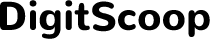Introduction
Remote work has revolutionized the traditional office setting, allowing teams to operate from nearly any location. However, maintaining an active and engaged team while working on laptops can present challenges. It is essential to provide the right tools, create an effective working environment, and establish robust communication practices. This blog post delves into how you can keep your team active and thriving in a remote work setting, ensuring productivity and success.

Choosing the Right Collaboration Tools
Collaboration tools are the backbone of successful remote teams. The right tools facilitate communication, task management, and teamwork.
Key Features to Look For
When selecting collaboration tools, consider the following features:
- Ease of Use: Tools should be intuitive and straightforward.
- Real-Time Collaboration: Ability to work simultaneously on documents or projects.
- Integrations: Compatibility with other productivity tools is essential.
- Mobile Access: Employees should have access on-the-go.
- Security: Data encryption and secure login features are non-negotiable.
Popular Collaboration Tools in 2024
Several tools have gained popularity for their efficiency and user-friendliness:
- Slack: This platform combines messaging, file sharing, and integrations with other apps.
- Trello: Ideal for project management with boards, lists, and cards to organize tasks.
- Zoom: Frequently used for video conferences, webinars, and virtual meetings.
- Asana: Another robust project management tool that supports team collaboration and task tracking.
Integrating Tools Seamlessly
Integration is critical for a streamlined workflow:
- Single Sign-On (SSO): Simplifies access to multiple tools with one set of credentials.
- API Integration: Allows different tools to work together seamlessly.
- Automation: Tools like Zapier can automate repetitive tasks by linking apps and services.
By choosing and integrating the right tools, you can enhance your team’s productivity and ensure efficiency.

Setting Up a Productive Work Environment
Once you have the right tools in place, the next step is to set up a workspace that promotes focus and productivity.
Ergonomic Workspaces
Comfort is crucial for long-term productivity:
- Chair and Desk Setup: Ensure ergonomic furniture to support proper posture.
- Screen Positioning: Screens should be at eye level to avoid strain.
- Lighting: Adequate lighting reduces eye strain and improves focus.
Reducing Distractions
Minimize distractions to help employees focus better:
- Dedicated Workspace: Encourage teams to set up separate work areas at home.
- Noise Cancellation: Recommend using noise-canceling headphones to block out background noise.
- App Management: Use apps like Freedom or Cold Turkey to block distracting sites and apps.
Enhancing Connectivity
Fast and reliable internet is mandatory:
- High-Speed Internet: Encourage employees to opt for high-speed connections.
- Backup Solutions: Provide alternatives like mobile hotspots in case of network issues.
- VPN: Use Virtual Private Networks for secure and reliable access to company resources.
A productive work environment lays a strong foundation for keeping teams active and efficient.

Implementing Effective Communication Practices
Effective communication is the lifeblood of remote teams. Here’s how to do it right:
Regular Video Conferences
Face-to-face interactions, even virtually, can foster better relationships:
- Weekly Sync-Ups: Schedule regular video meetings to discuss progress and address challenges.
- One-on-One Meetings: Personal check-ins can support employee morale and resolve individual concerns.
- Webinars and Workshops: Offer regular learning sessions and update meetings via video calls.
Instant Messaging and its Benefits
Instantaneous communication can resolve issues quickly:
- Quick Queries: Use tools like Slack or Microsoft Teams for immediate communication.
- Collaboration on Projects: Create channels or groups focused on specific projects.
- Status Updates: Instant messengers can be used for daily standups and quick check-ins.
Scheduled Team Meetings
Scheduled meetings ensure tasks are on track and everyone is aligned:
- Agenda-Driven: Have a clear agenda for every meeting to maximize efficiency.
- Balanced Scheduling: Avoid overloading employees with too many meetings.
- Minutes and Follow-Ups: Document discussions and action items for accountability.
Effective communication practices keep remote teams connected and active.
Encouraging Team Engagement
Engagement drives motivation and productivity. Encourage it with these strategies:
Gamifying Team Tasks
Turning work into a game can increase enthusiasm:
- Points Systems: Reward points for completed tasks, which can be redeemed for perks.
- Leaderboards: Introduce friendly competition with visible leaderboards.
- Challenges: Create team challenges with rewards for winning teams.
Regular Feedback and Recognition
Appreciation fosters a positive work environment:
- Frequent Feedback: Provide constructive feedback regularly to guide improvement.
- Recognition Platforms: Use tools like Bonusly to recognize and reward employees.
- Public Acknowledgment: Celebrate achievements in team meetings or on public channels.
Remote Team Building Activities
Strengthen team bonds with engaging activities:
- Virtual Social Hours: Scheduled gaming or hangout times.
- Online Workshops: Fun workshops like cooking or fitness classes.
- Team Projects: Collaborative projects unrelated to work can be engaging and fun.
Encouraging team engagement through various activities keeps your team motivated and active.
Conclusion
Keeping remote teams active and successful requires a strategic approach to tools, environment, communication, and engagement. By implementing the tips and tools outlined in this post, you can foster productivity, build stronger teams, and achieve remote work success.
Frequently Asked Questions
What are the best tools to keep remote teams active?
Popular and effective tools include Slack for communication, Trello or Asana for project management, Zoom for video meetings, and tools like Bonusly for employee recognition.
How can we ensure effective communication in a remote team?
Regular video conferences, efficient instant messaging, scheduled team meetings with clear agendas and follow-ups are key to maintaining effective communication.
What are some activities to keep remote teams engaged?
Gamifying team tasks, providing regular feedback and recognition, and organizing remote team-building activities like virtual socials and workshops can keep remote teams engaged.