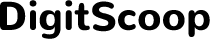With increasing concerns about privacy, detecting hidden listening devices has become essential for protecting personal and professional spaces. Hidden bugs, microphones, and cameras can compromise your privacy without you even knowing. Fortunately, your Android phone can be a powerful tool in identifying these devices. In this guide, we’ll cover how to detect hidden listening devices with your Android phone using apps, spectrum analyzers, and other methods. Learn the importance of detection, step-by-step instructions, and additional tips to keep your environment secure.

Importance of Detecting Hidden Listening Devices
Hidden listening devices pose a significant threat to personal and professional privacy. Detecting these devices helps ensure that your conversations, actions, and data remain confidential. Here are key reasons why detecting hidden listening devices is crucial:
How to Use Your Android Phone to Detect Hidden Listening Devices

Your Android phone can be used to detect hidden listening devices through various techniques and apps. Below are three effective methods to help you locate potential eavesdropping equipment:
Method 1: Using Bug Detector Apps
Several bug detector apps are available on the Google Play Store that can help identify hidden listening devices. These apps use your phone’s sensors to detect RF (radio frequency) signals emitted by hidden devices.
Method 2: Identifying Unusual Signals with Spectrum Analyzers
Spectrum analyzer apps can help detect hidden listening devices by identifying unusual wireless signals that may indicate the presence of a bug.
Method 3: Checking for Unexpected Bluetooth or Wi-Fi Connections
Hidden devices often use Bluetooth or Wi-Fi connections to transmit data. Checking for unexpected connections can help you identify and locate these devices.
Physical Inspection Tips for Finding Hidden Listening Devices
In addition to using your Android phone, conducting a physical inspection of your surroundings is crucial. Hidden listening devices are often concealed in everyday objects, making them hard to detect without careful scrutiny.
Inspect Common Hiding Spots
Hidden devices are often placed in areas where they can capture conversations or activities discreetly. Check these common spots during your inspection:
Checking Electrical Outlets and Switch Plates
Electrical outlets and switch plates are another favorite spot for concealing hidden listening devices. These locations provide easy access to power, making them ideal for long-term monitoring.
Additional Tips to Prevent Eavesdropping on Your Android Device
Besides detecting hidden listening devices, it’s also important to secure your Android phone to prevent unauthorized eavesdropping. Here are some tips to help safeguard your device:
Conclusion
Detecting hidden listening devices with your Android phone is an effective way to protect your privacy and security. By using bug detector apps, spectrum analyzers, and checking for unexpected connections, you can quickly identify potential threats. Coupled with physical inspection tips and additional preventive measures, you can maintain control over your personal and professional spaces. Regularly scanning for hidden devices ensures that your environment remains safe and confidential, giving you peace of mind.
FAQs
Can my Android phone detect hidden cameras and microphones?
Yes, your Android phone can help detect hidden cameras and microphones using apps like Detectify or Hidden Camera Detector. These apps scan for unusual signals, reflections, or infrared light emitted by hidden devices, allowing you to identify potential threats.
What signs indicate that there might be a listening device nearby?
Signs of a listening device include unexplained static or buzzing noises during phone calls, unusual sounds from electronics, unexpected Bluetooth or Wi-Fi connections, and items that appear out of place or tampered with. Regularly checking for these signs can help you identify hidden devices early.
Are bug detector apps reliable for detecting hidden devices?
Bug detector apps can be reliable for detecting hidden devices, especially when used in combination with physical inspections and other detection methods. While they may not catch every device, they are a valuable tool for identifying unusual signals and potential threats in your environment.