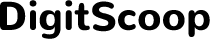The Wii U Gamepad is an essential component of the Nintendo Wii U system, offering unique gameplay features. Keeping your gamepad charged is crucial for uninterrupted gaming sessions. While the standard charging method works for most users, there are alternative ways to keep your gamepad powered up. This guide will walk you through the standard and alternative charging methods, explain how to troubleshoot common charging issues, and answer your most pressing questions about charging the Wii U Gamepad.

What Is the Standard Way to Charge a Wii U Gamepad?
The simplest and most recommended way to charge your Wii U Gamepad is by using the official charging cable and charging cradle provided by Nintendo. Here’s how:
This method ensures a safe and reliable charge for your gamepad and typically takes about 2.5 hours to fully charge the device.
What Are the Alternative Methods to Charge a Wii U Gamepad?

While the official charging method is the best way to charge your Wii U Gamepad, there are alternative methods that can be useful if your charging cable is lost or damaged. These methods vary in convenience and reliability, so it’s important to understand which options are safe and effective.
USB Charging
Some users have experimented with charging the Wii U Gamepad through USB adapters, though this is not officially supported by Nintendo. Here’s how it might work:
Power Bank Charging
Using a power bank to charge your Wii U Gamepad is another alternative if you’re away from a wall outlet:
Third-Party Charging Cradles
If your original charging cradle is damaged or lost, there are several third-party charging cradles available on the market:
Direct Plug Charging Without Cradle
If you have lost your charging cradle but still have the official Wii U charging cable, you can bypass the cradle:
What Should You Do If Your Gamepad Won’t Charge?
If your Wii U Gamepad is not charging, several common issues may be the cause. Here’s how to troubleshoot:
Conclusion
Charging your Wii U Gamepad is essential for an uninterrupted gaming experience, and while the standard method works well, there are alternative solutions available if needed. Whether you opt for a direct plug, USB charging, or third-party cradles, always prioritize using high-quality products to ensure the safety and longevity of your gamepad. If you run into issues, troubleshooting simple things like the cable or outlet can save you time and frustration. Keeping your gamepad properly charged will allow you to enjoy your games without interruption.
FAQs
Can I use a mobile charger to charge my Wii U Gamepad?
No, it’s not recommended to use a mobile charger for your Wii U Gamepad unless it is specifically designed for the gamepad and provides the correct voltage (5V) and amperage (2A or higher). Using a standard mobile charger may not provide enough power and could damage the gamepad.
How long does it take to fully charge the Wii U Gamepad?
On average, it takes about 2.5 hours to fully charge the Wii U Gamepad using the official charging cable or cradle. However, third-party chargers or lower-power USB ports may take longer to charge.
Is it safe to use third-party chargers for the Wii U Gamepad?
It can be safe to use third-party chargers, but it’s essential to ensure they are compatible with the Wii U Gamepad and provide the correct power output (5V, 2A). Always check reviews and buy from reputable manufacturers to avoid damaging your gamepad.