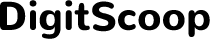Surveillance cameras have become an essential part of both home and business security systems. However, one of the most common questions surrounding these systems is, “How long do security cameras keep footage?” The retention period of security footage depends on several factors, including the type of camera, storage capacity, and legal requirements. In this article, we’ll explore the different elements that impact how long your security footage is retained and provide tips on optimizing storage for extended retention.

What Determines the Retention Period of Surveillance Footage?
The retention period of security camera footage varies depending on several key factors. Understanding these factors can help you manage and optimize your storage to retain footage for as long as necessary.
These factors collectively determine how long your security footage will be stored before it is overwritten or deleted.
Common Storage Methods for Security Camera Footage

There are different ways to store surveillance footage, each with its advantages and limitations. Let’s explore the most common storage methods available for security systems:
On-Site Storage (DVR/NVR Systems)
DVR (Digital Video Recorder) and NVR (Network Video Recorder) systems are popular for storing footage locally on a hard drive. The retention period depends on the size of the drive and how many cameras are recording. Once the storage is full, older footage is overwritten by new data.
○Full control over the footage.
○No monthly fees for cloud storage.
○Limited by the capacity of the hard drive.
○Susceptible to damage or theft.
Cloud Storage
Cloud storage allows you to store footage online, providing flexibility in accessing footage from anywhere. The retention period is determined by your subscription plan, as higher-tier plans offer more storage.
○Accessible remotely from any device.
○No risk of physical damage to storage hardware.
○Requires a stable internet connection.
○Subscription fees increase with storage needs.
Hybrid Storage Solutions
Some modern security systems combine both on-site and cloud storage for greater flexibility. Critical footage can be stored locally while backup copies are uploaded to the cloud.
○Combines the best of both worlds for redundancy.
○Protects important footage in case of hardware failure.
○Can be expensive due to dual storage costs.
By choosing the right storage method, you can better manage the retention period for your surveillance footage based on your specific needs.
Legal and Regulatory Factors Affecting Footage Retention
Legal requirements for footage retention vary depending on where you are located and the nature of your surveillance system. Understanding the relevant laws and regulations ensures compliance and avoids potential legal issues.
Being aware of these regulations will help you determine the appropriate retention period for your surveillance footage.
Optimizing Storage Capacity to Extend Footage Retention
To extend the retention period of your surveillance footage, it’s crucial to optimize how storage is used. Here are some tips to help you get the most out of your storage system:
By managing your storage wisely, you can keep your surveillance footage for longer periods without constantly worrying about running out of space.
Conclusion
The retention period for surveillance footage depends on factors like storage capacity, camera settings, and legal requirements. By choosing the right storage method, adhering to relevant regulations, and optimizing your storage space, you can ensure that your footage is stored safely for the required time. Whether you’re using on-site, cloud, or hybrid storage, following best practices will help you maintain access to crucial footage when it’s needed most.
FAQs
How can I increase the storage duration of my security cameras?
To extend your storage duration, consider using lower resolution settings, enabling motion-activated recording, or upgrading your storage capacity. You can also use cloud storage to offload less critical footage while keeping important data on local storage.
Are there specific laws regarding how long I must keep my security footage?
Yes, the laws vary depending on your location and industry. For example, businesses in certain sectors, such as financial institutions, may be required to retain footage for up to 90 days. It’s essential to consult local regulations to ensure compliance with retention laws.
What are the best practices for securely storing surveillance footage?
Best practices include regularly backing up important footage, encrypting stored data to prevent unauthorized access, and choosing a reliable storage method, such as hybrid systems or cloud storage, for critical footage. Always ensure that your storage hardware is well-maintained and protected from physical damage.